While working on a new job for a local military base I got an idea on doing some funky effects with the shading on the skull that I came up with these two t shirt design ideas. Once the design is approved I will post the FRCSE FCPOA Det Mayport design.
Until then here are the two t shirt layouts I worked up from that initial idea.
All vector all CorelDRAW X6
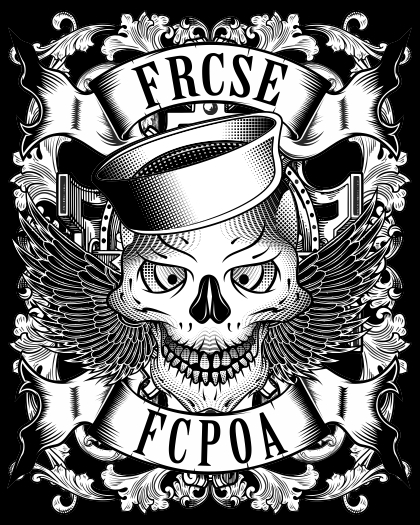
I had some fun with the halftone patterns for shading. Was a bit tedious yet gave a cool effect and overall look to the design.
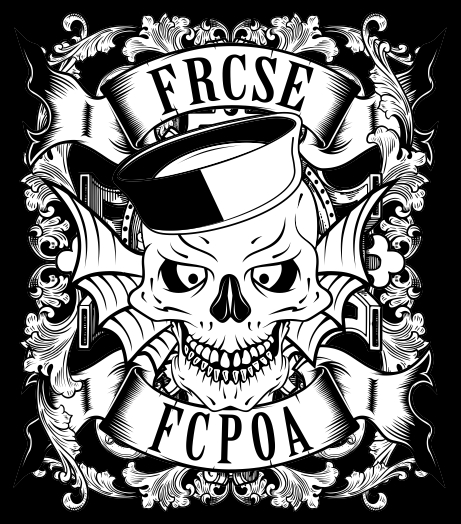
Pretty much the same with some interweaving of the various background elements and changing the style of the wings. Ia m currently playing around with various colorings. I can see this as a extremely large full front print taking up most if not the entire shirt. I could also see these as poster designs for a hard core metal band.
More to come…….










